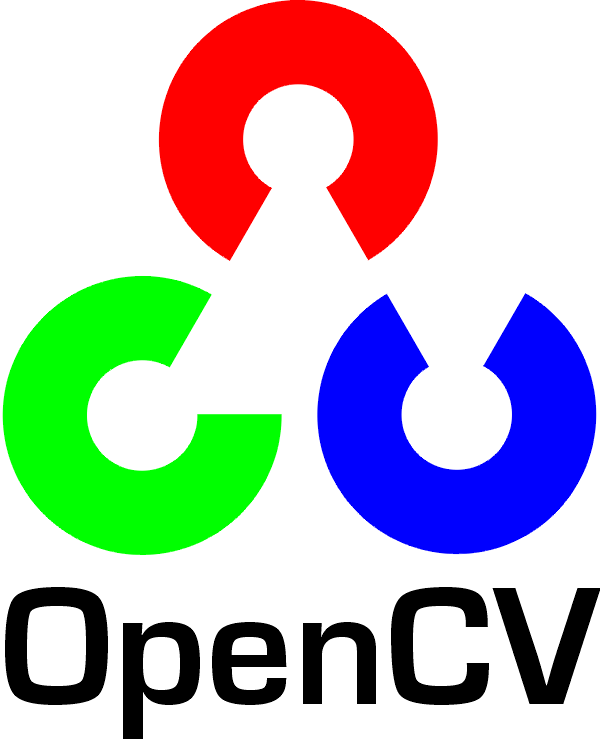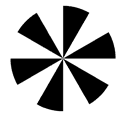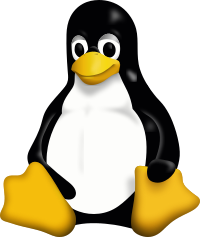- GPS
- Radar
- Sonar
- Electronic compass
- Wind instrument (speed and direction)
- Speed instrument
- Autopilot
Best of all, all of these are interconnected by an NMEA 0183 network, so e.g. the autopilot is able to receive route orders from the GPS chart plotter, and the radar image can be superimposed on top of the chart plotter's map. The only things missing are
a) an NMEA-enabled central control unit that would contain the robot's control logic, andImagine how fantastic it would be to be able to just enter (or even better, speak) the destination and let the boat calculate the route and take you there. The boat would use GPS to navigate, its radar, sonar, wind instrument, and compass to sense what's happening to it and in its environment, and steer using the autopilot. I suspect marine chart data would have to be directly available to the control unit, though, because it cannot be obtained from the chart plotter using NMEA.
b) actuators for speed control using the inboard diesel engine or the sails, or preferably both.
I know that controlling the sails would be somewhat tricky. I would definitely have to get a self-tacking headsail and install electric winches for controlling the jib sheets and the mainsheet. I'm not sure if I'd be able to loosen as well as tighten the sheets using a winch, so possibly some custom mechanics and motors would be required. Even so, I wouldn't have proper feedback available to my control algorithm, only the readings of the wind and speed instruments and compass (and GPS). It would be preferable also to know the positions of the sheets and the angle of heel. Come to think of it, also the rudder angle would be nice to know, as well well as some sensor readings that would correspond to the tell-tales on the sails. But these are all optional and I could add them later. Even the entire speed control capability could be omitted. Initially it would be cool just to be able to automatically navigate from A to B while controlling speed manually.
No! Wait! Based on how they behave on the sea, I think some of the bigger motor yachts in this part of the world already are robots. Oh, well.
(Of course, I wasn't the first to think of a robotic sailboat.)